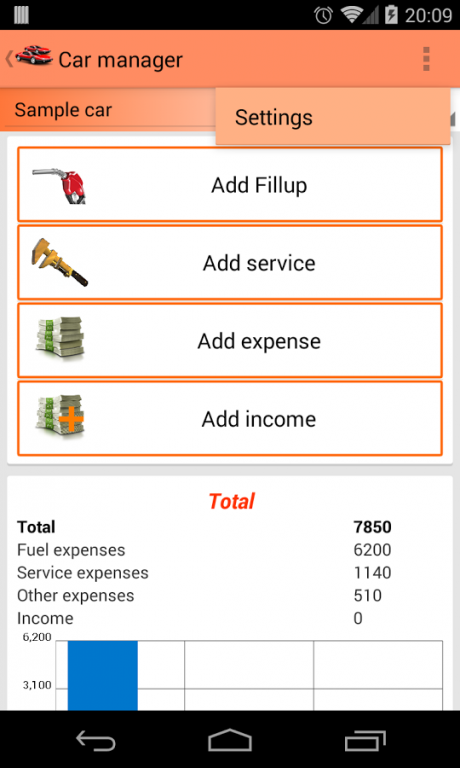Car manager (mileage,expenses) 3.2.2
Free Version
Publisher Description
Car manager - application for a full accounting for the maintenance of any vehicle. Includes consideration of fuel, repairs, other expenses (parking, insurance, car mileage etc.).
Provides:
-User-friendly interface
-Accounting information on refueling, repairs and other types of expenses
-The calculation of fuel efficiency in different units (mpg, liters per 100 km, etc)
-A variety of different statistics
-Counting the cost of ownership of the vehicle
-Many different charts
-Support for multiple vehicles/cars
-Reminders of the required expense or service
-SD Export/Import in xml
-Import export to SD in csv format
-Import export to DropBox in XML. Can be used for various purposes, including for the exchange of data between devices (the process is completely manual, in the plans - automation).
-Ability to transfer the application to the SD
feedback:
http://androidforums.com/application-announcements/678903-car-manager-free.html#post5453669
or
http://www.facebook.com/pages/Android-Car-manager/475966282439284
About Car manager (mileage,expenses)
Car manager (mileage,expenses) is a free app for Android published in the Geography list of apps, part of Education.
The company that develops Car manager (mileage,expenses) is Global Team. The latest version released by its developer is 3.2.2. This app was rated by 1 users of our site and has an average rating of 3.0.
To install Car manager (mileage,expenses) on your Android device, just click the green Continue To App button above to start the installation process. The app is listed on our website since 2014-06-08 and was downloaded 15 times. We have already checked if the download link is safe, however for your own protection we recommend that you scan the downloaded app with your antivirus. Your antivirus may detect the Car manager (mileage,expenses) as malware as malware if the download link to com.gtt.MyHTC is broken.
How to install Car manager (mileage,expenses) on your Android device:
- Click on the Continue To App button on our website. This will redirect you to Google Play.
- Once the Car manager (mileage,expenses) is shown in the Google Play listing of your Android device, you can start its download and installation. Tap on the Install button located below the search bar and to the right of the app icon.
- A pop-up window with the permissions required by Car manager (mileage,expenses) will be shown. Click on Accept to continue the process.
- Car manager (mileage,expenses) will be downloaded onto your device, displaying a progress. Once the download completes, the installation will start and you'll get a notification after the installation is finished.